Ad Code
Random Posts
3/random/post-list
Changing HMI system settings in Delta HMI
Karthick N
05:37:00
In Delta HMI(DOP Series),if we need to change the touch screen calibration,communication port settings etc,there is an option externally in hardware at the backside of HMI.
Press the button inside the marked area as shown below.
Then,you will get the whole system settings tuning page in HMI screen,where you can do changes in calibration,file transfer settings,also in screen setup of HMI display and background.
Ratings:
Platform:
WindowsRandom Posts
3/random/post-list
Recent in War
3/War/post-list
Popular Posts

PLC Analog Control Applications
04:59:00
Footer Menu Widget
Created By SoraTemplates | Distributed By e aadhar card

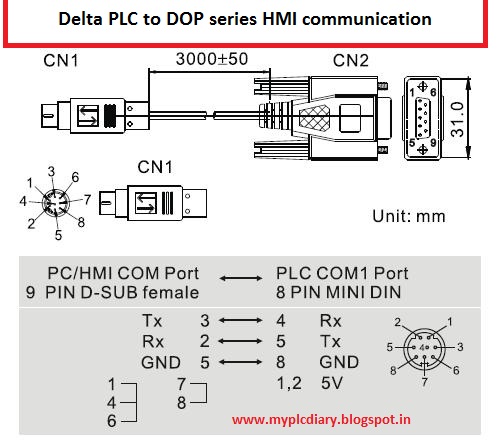








5 Comments
Good Post...What about DOP series which doesnt have external buttons like ( DOPB07S410 ),
ReplyDeleteHow to go to System settings
hi!
ReplyDeletehello
i have used delta hmi, hmi power on i got the two alarms
1. initial area fail
2. status initial area fail
explain the alarms and how to clear the alarms.pls any one help me.
HI, how to Change HMI system settings in Delta BOP-W. Thanks
ReplyDeleteHi I need help, How to exit delta hmi touch calibration from the hmi
ReplyDelete[ DOP-107BV ]
Industrial automation accessories Product sales and services center
ReplyDelete